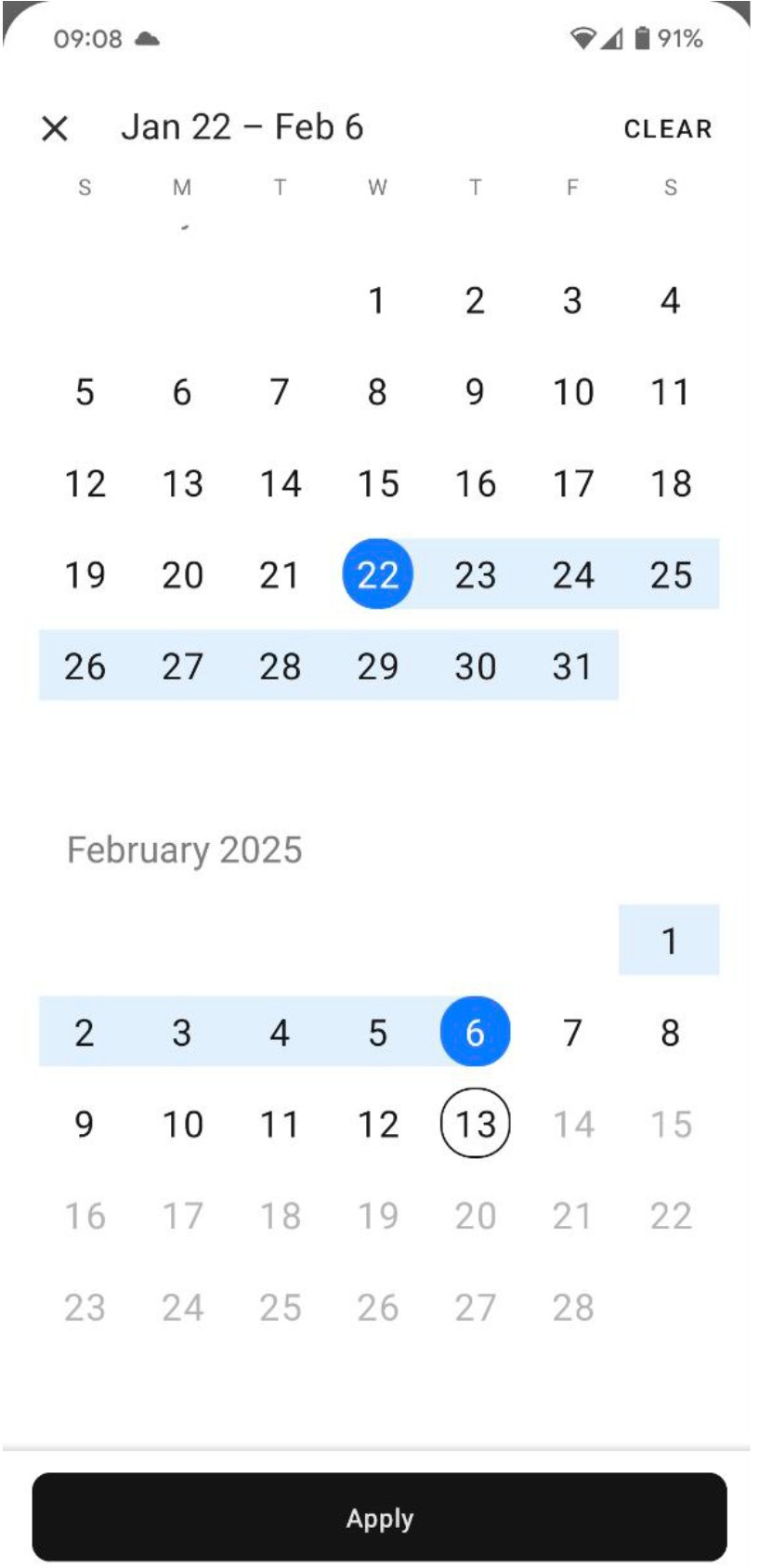MobileComm App. Recordings
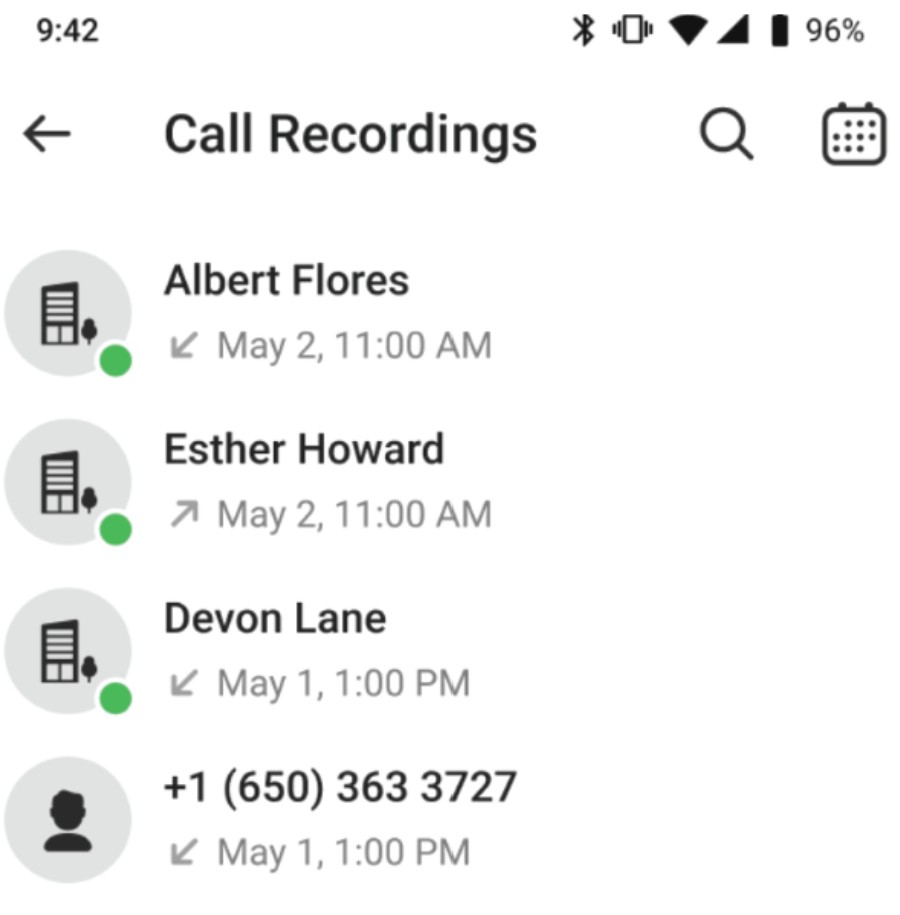 Clicking on a recording in the list opens a pop-up window with various functional elements and buttons:
Clicking on a recording in the list opens a pop-up window with various functional elements and buttons:
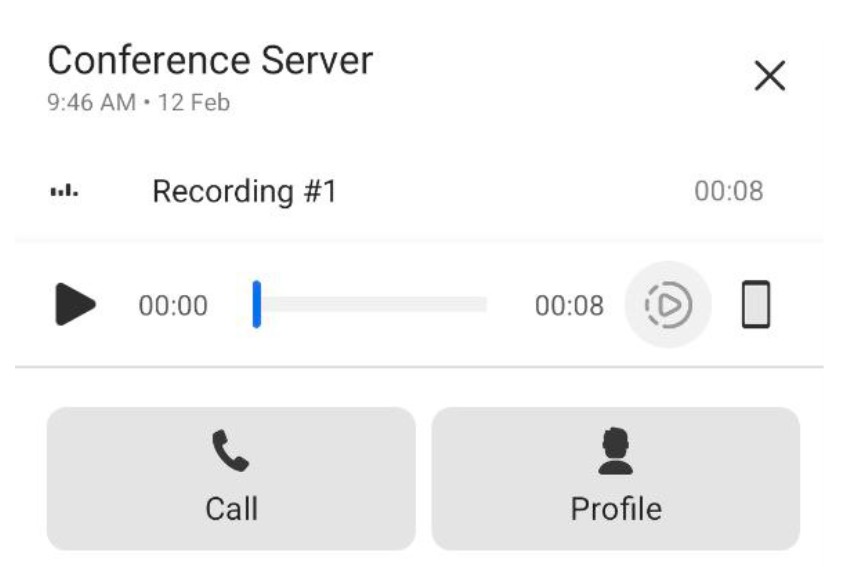
- Top Line: displays the contact’s name and the date.
- Recording: this line shows the duration of the recording.
- Play Button: allows you to play the voicemail.
- Playback Speed: adjust the playback speed of the message.

- Speakerphone: switch between your cellphone’s speaker and earpiece.
- Call: initiates an immediate call to the voicemail sender.
- Profile: opens the voicemail sender’s personal card.